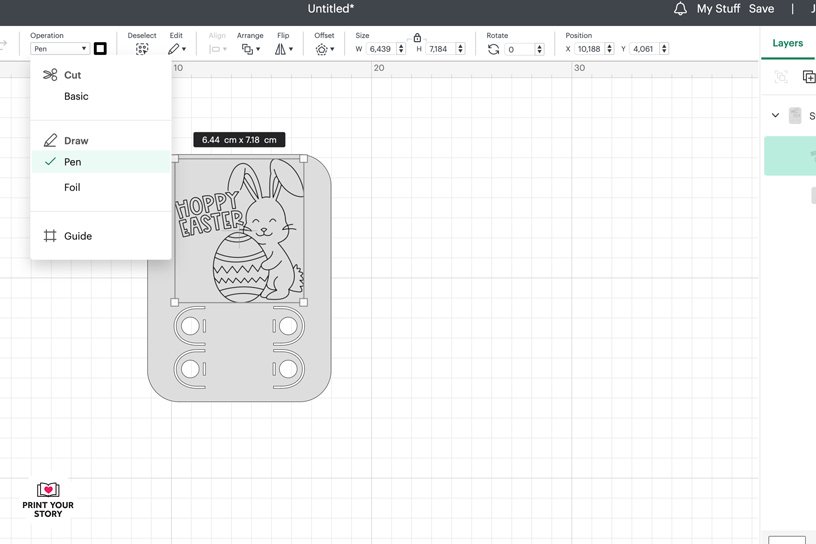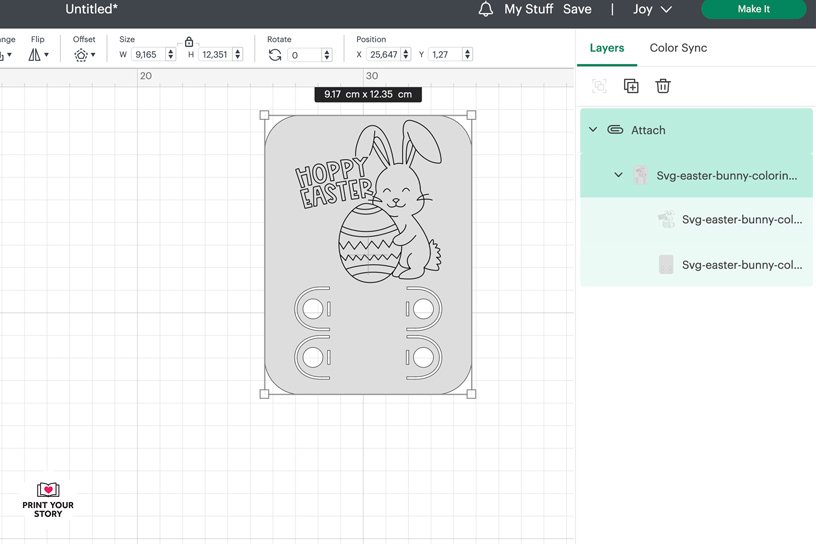Free Easter Coloring Card SVG with Crayons (for Cricut)

Hey there! Are you on the hunt for an egg-citing Easter Cricut activity to do with your kiddos? Well, look no further because I’ve got just the thing for you – my very own design and drawing of a Free Easter Coloring Card SVG with Crayons (for Cricut)!
Free Easter Coloring Card SVG
This Easter SVG file is totally free and features an adorable bunny design that screams Easter vibes. Plus, you get to color it with crayons to add a personal touch to make your Easter greetings stand out.
It’s a fun and creative project for kids who love to get crafty and unleash their inner artists.
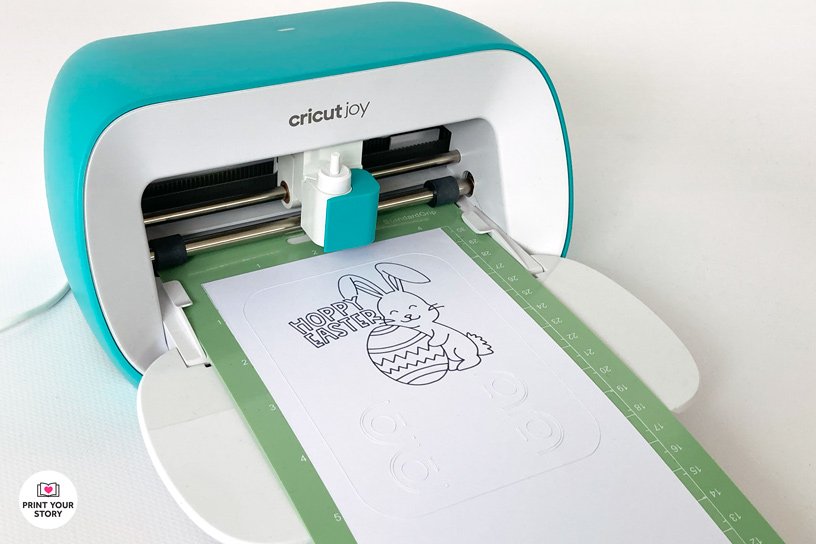
It’s a fun project to do with kids, or just as a creative outlet for yourself. All you’ll need is a Cricut machine, Cricut pens, some cardstock, and of course, crayons.
Instructions: Easter Bunny Card with Crayons

Hello there, fellow crafters! I am so excited to share with you this tutorial on how to create a one-of-a-kind Easter coloring card using my free Easter Bunny SVG file and crayons. This is a perfect activity to do with family or friends, or even as a fun solo project.
Materials
- Cardstock
Tools
Instructions
- Start by downloading the Easter Bunny SVG file.
- Open the SVG file in Cricut Design Space.
- Change the setting of the bunny design to "pen" in Cricut Design Space.
- Make sure to attach the cutting and pen parts of the design together.
- Load your cardstock and pen tool into your Cricut machine. Make sure to adjust the settings for the type of paper you are using.
- Click on the "Make It" button to start the cutting and drawing process. Follow your Cricut’s instructions.
- Fold along the cutout lines of the crayon holder parts to create pockets to securely insert the crayons.
You now have a unique and personal Easter Bunny coloring card! Repeat the process to make more cards.