How To Make and Sell Canva Templates on Etsy
If you’re looking for a creative way to make some passive income, Canva templates may be the perfect solution. Canva is a great way to make beautiful and professional looking designs without having to be a graphic designer. You can create templates for Canva that can be used over and over again, making your design process quicker and easier.
And the best part is, you can sell your Canva templates on Etsy! In this article, we’ll show you how to make Canva templates from scratch and how to list them for sale on Etsy.
Table of Contents
1. How to make a template in Canva – the basics
Tools needed for this tutorial:
– Canva Account (use this link for a free Canva Pro trial)
– Etsy Shop (use this link to get 40 free listings when you sign up)
Create your Canva account
The first step is to sign up for a Canva account. Canva offers a free and paid subscription. For this tutorial, we will be using the paid subscription. You can sign up for a free trial via this link.
Canva offers two different types of accounts: a free account and a pro account. Canva power users will find that the pro account is much more appealing, as it offers many more features. With a Canva pro account, you have access to more templates, fonts, graphics, and photos. In addition, you can upload your own fonts and logos and use the Background Remover. If you’re a Canva power user, signing up for the pro account is a no-brainer.
Create a new design
Let’s take a look at Canva’s interface. Canva is web-based, so you’ll need to create an account before you can start using it. Once you’re logged in, you’ll see a dashboard with all of your recent designs.
To create a new design, simply click the “Create a Design” button in the top left corner of the screen and select “Custom dimensions”. Enter your desired width and height. This will be the size of your template.
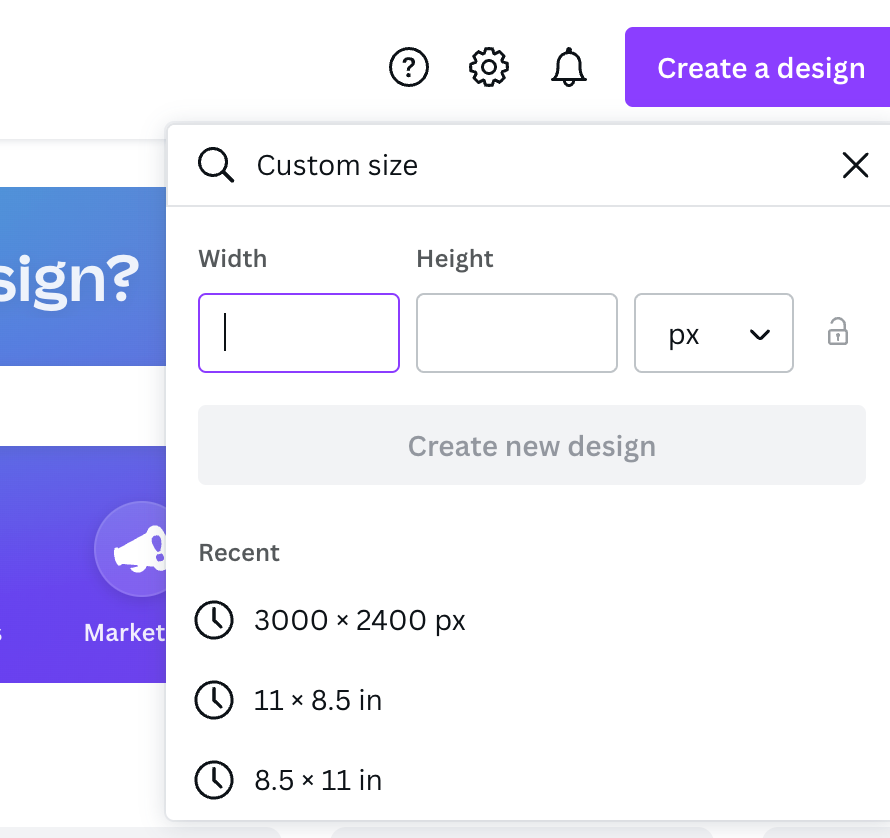
Next, start designing your template! Canva has millions of free stock photos, illustrations, and icons to choose from. You can also upload your own images.
I would recommend only using free elements (fonts, images graphics) in your template. If you create a template featuring a pro element, customers with free accounts will need to upgrade to Canva Pro or buy that pro element to use it without a watermark.
2. Exporting your template for selling
Get the shareable template link from Canva
To get your sharable template link, open up your template design file. Towards the right, you will see a big Share button. When you click this Share button, a menu will appear below.
Click where it says ‘Template link’ then copy the link and share it with your customers.
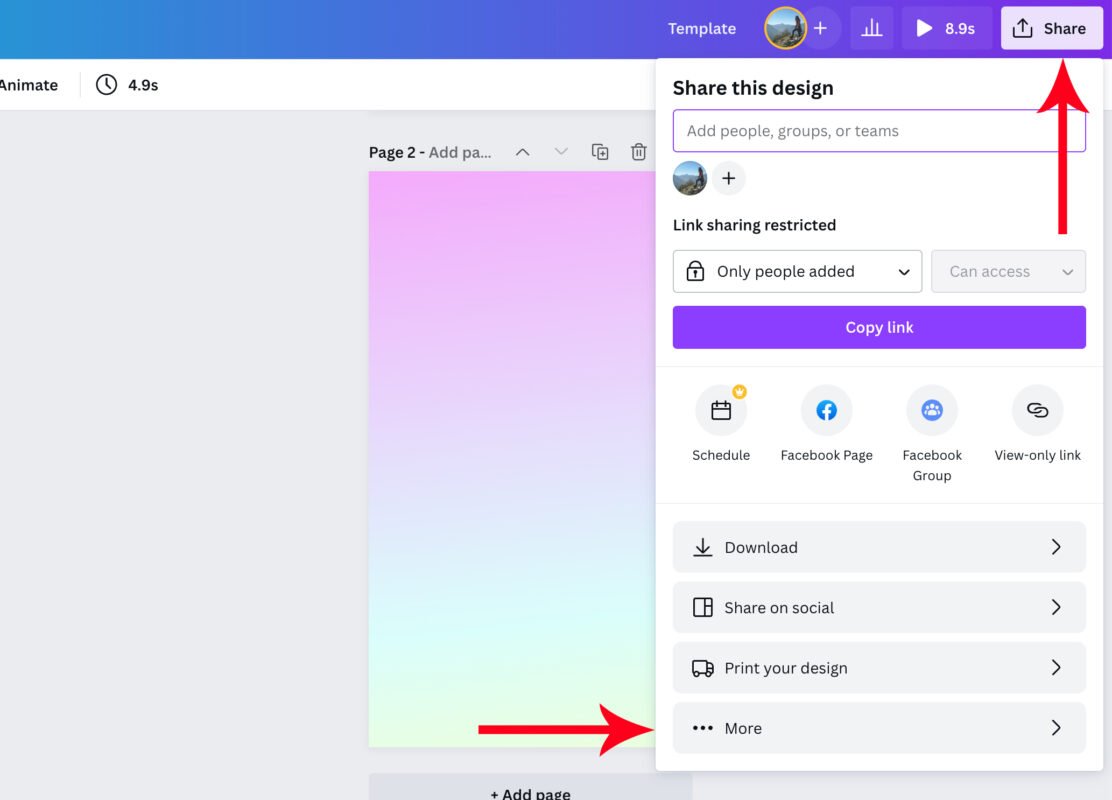
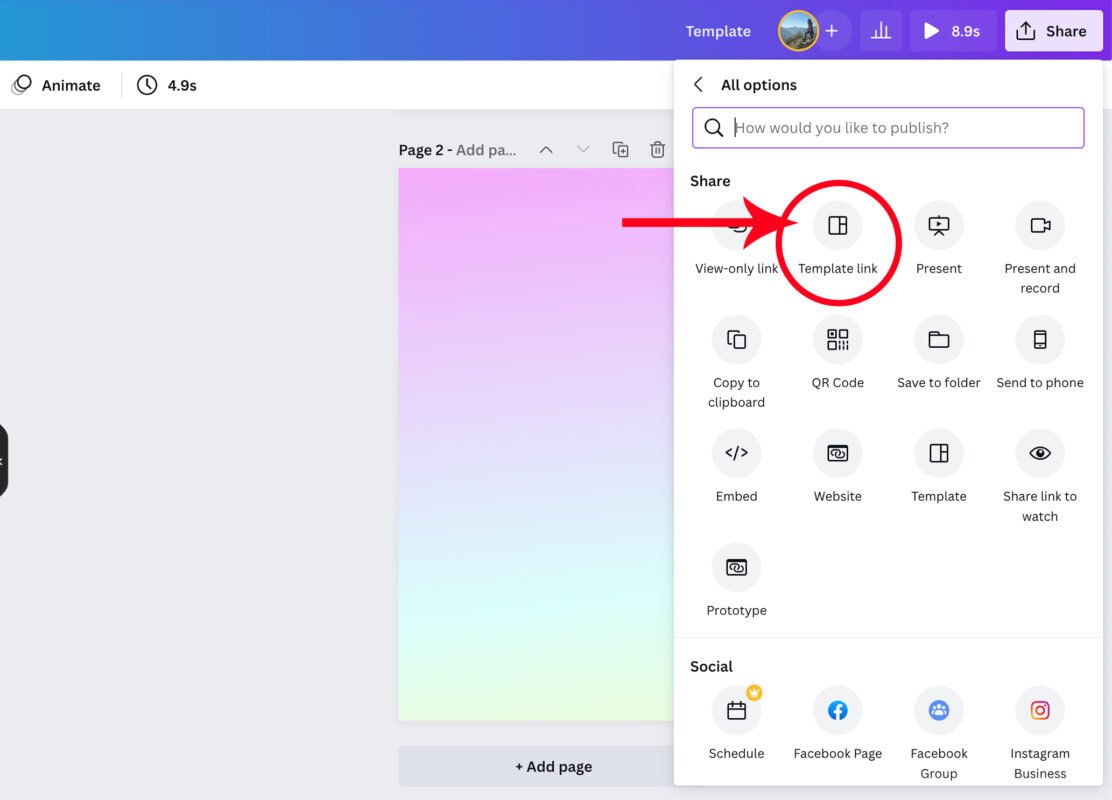
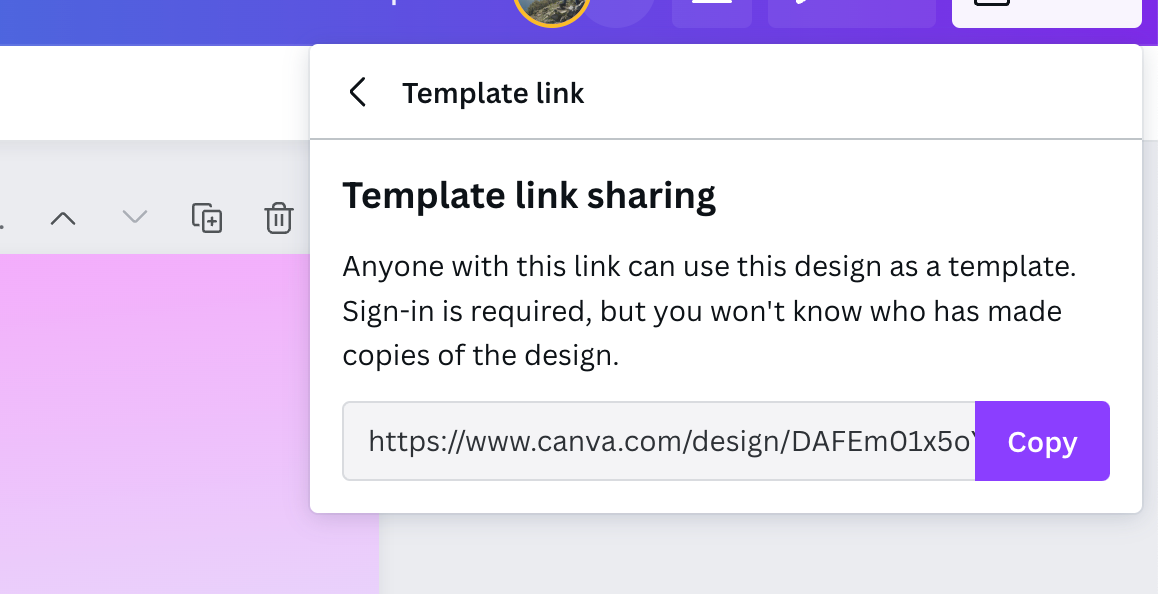
3. Selling your templates on Etsy
Selling templates on Etsy can be a great way to earn some extra cash. Not only is it easy to get started, but there is a huge market for templates. If you would like to learn how to start up an Etsy shop for free, you can read this blog post.
At some point in the delivery process, you’ll need to provide that shareable template link to your buyers. I would recommend attaching a PDF file as a digital download to your Etsy listing which contains the link we used copied.
You can use Canva to add the link to a PDF file.
