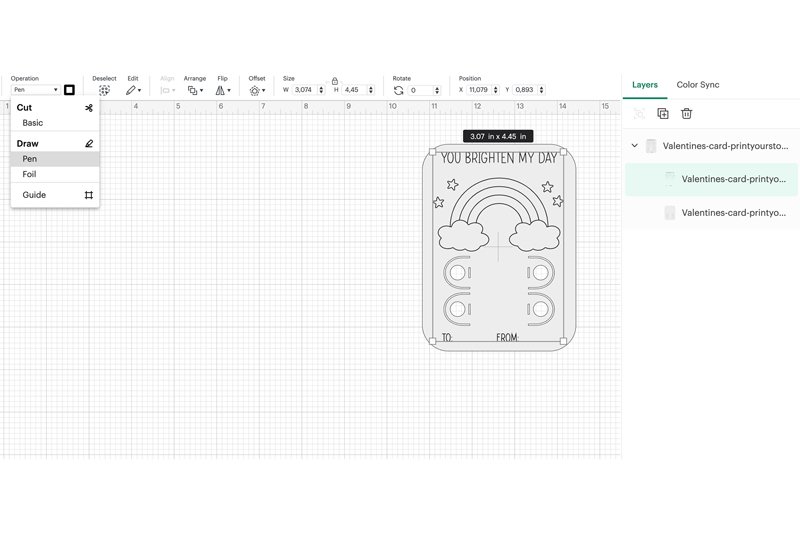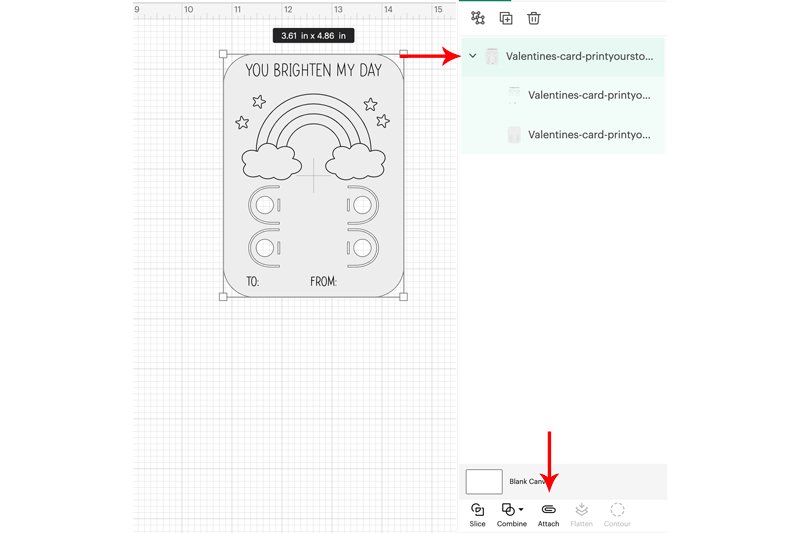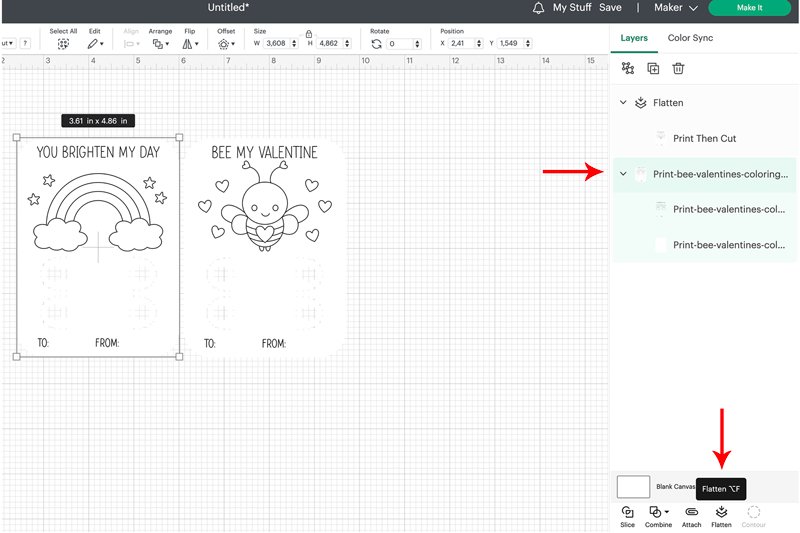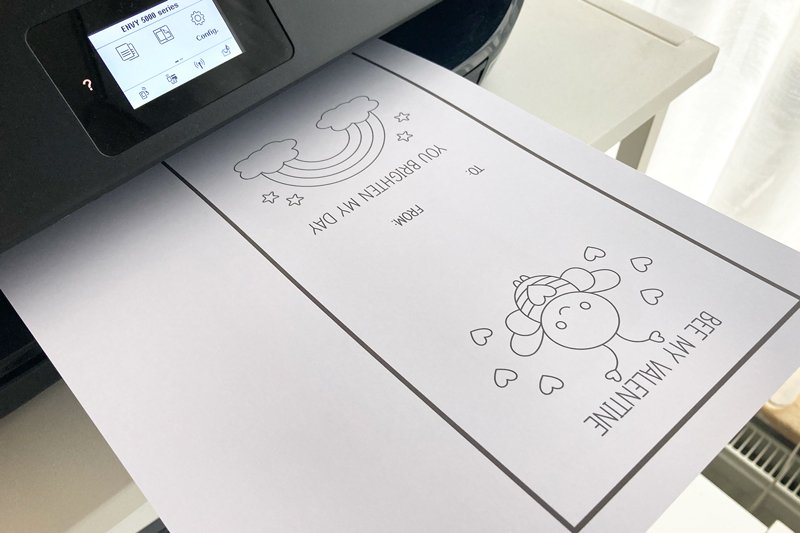Free Valentine Coloring Card SVG files for Cricut

Are you looking for a fun and easy Valentine’s Day craft project to do with your kids? Look no further! I’ve got the perfect idea for you – using the two free Valentine Coloring Cards SVG files with your Cricut machine.
Not only is this project budget-friendly, but it’s also a great opportunity for your little ones to add their own personal touch to their Valentine’s Day greetings.

I have included two versions of the cards. One version is designed to be used with the Cricut pen tool, perfect for those without printers, and the other uses print-and-cut. This way, you have the freedom to choose which one you prefer.
My favorite tools to use with the free SVG files:
The best part, you can add crayons and make it a complete gift for your loved one. So, let’s get crafting and make some unique and special cards together!
Valentine Coloring Cards

This is a Valentine's Day craft project that is perfect for anyone who likes to color. It involves using your Cricut machine and two free Valentine Coloring Card SVG files. The project is budget-friendly and a great way to add a personal touch to Valentine's Day greetings. The following instructions will show you how to create this project with Cricut's pen tool.
Materials
- Cardstock
- Crayons
Tools
- Cricut Machine (I used my Cricut Joy and Cricut Maker)
- Cricut Pen (or Printer)
Instructions
With Cricut Pen Tool:
- First, download the Valentine Coloring Card SVG files.
- Unzip the files and open the files in Cricut Design Space.
- Once the files are open, change the setting of the design to "pen" in Cricut Design Space.

- Make sure to attach the cutting and pen parts of the design together.

- Load your cardstock or paper and pen tool into your Cricut machine. Make sure to adjust the settings for the type of paper you are using.
- Click on the "Make It" button to start the cutting and drawing process. Follow your Cricut’s instructions.

- Fold along the cutout lines of the crayon holder parts to create pockets to securely insert the crayons.

You now have a unique and personal Valentine's Day card! Repeat the process to make more cards.
With Cricut Print and Cut:
(for Cricut Explore and Maker)
- First, download the Valentine Coloring Card SVG files.
- Unzip the files and open the 'Print and Cut' SVG files in Cricut Design Space.
- Change the setting of the design to "Print Then Cut" in Cricut Design Space.

- Make sure to flatten the design so the printing and cutting will be done on the same layer.

- Click on the "Make It" button.
- Print the design on cardstock or paper, and make sure to adjust the settings of your printer for the type of paper you are using.

- Load the printed cardstock or paper into your Cricut machine.
- Fold along the cutout lines of the crayon holder parts to create pockets to securely insert the crayons.
You now have a unique and personal Valentine's Day card! Repeat the process to make more cards.